We’re at a juncture in education where big dollars are being spent to make sure kids have access to computers, tablets and the Internet at school. Such infrastructure opens the portal to a world of information, and new tools that support viewing, documenting and playing with information in school appear almost daily. We’re told such tools engage our students and, thus, support their learning.
But which uses of technology in schools support young people’s development better than, say, using a pencil? And which are, in fact, worse than a pencil?
As a step toward answering this question, an educator-led initiative called Smart Tech Use for Equity is engaging a diverse group of K-12 teachers who teach San Diego’s low-income students of color. The goal? Identify uses of technology in schools that promote learning, development and success for all students versus uses that don’t.
As a beginning exercise, the San Diego group reported on technology use they had seen or tried in a classroom that potentially did more harm than good. The teachers offered these examples.
- Putting kids on skill-practice games for crowd control or simply to engage kids in something.
- Using expensive Promethean boards as if they were cheap whiteboards, wasting limited district dollars.
- “Sticking all kids on an app where they are just having fun but not rigorously learning.”
- Asking students to take hours to “make fun videos” for school projects without weighing the implications for student learning.
- Replacing a hands-on lab activity with an online lab activity in science to avoid the mess and materials without evaluating the pros and cons.
- “Looking at an online textbook that is really just still a textbook—it just happens to be online.”
- Buying technology resources for everyone and running workshops on how to operate them without investigating how the technologies might be helpful.
- Keeping devices locked in computer labs or warehouses so no one steals them.
Put simply, it was the experience of these teachers that more technology use isn’t inherently good. Closing the hardware and Internet divide is critical, but if some students get to create, think and communicate with technologies while others do more passive or low-level learning tasks, opportunity gaps persist. It was with this understanding that the group set out to ask harder questions about the pros and cons of technology use.
Smart Tech Use for Equity
The Smart Tech Use for Equity participants are K-12 teachers of science, math, special education and English (including English as another language). In 2014-15, 10 founding teachers each explored one tech use with their students, documented the effects and shared their learning with other teachers. The same process is underway for 2015-16. (You can watch videos about their work here.)
The projects asks teachers to be equity designers, exploring the potential and limitations of technology for enabling student thinking, learning, voice and achievement. Each teacher is encouraged to think critically about the equity implications of technology use in classrooms.
While equity in school-based tech use is often framed as “all students having devices and access to the Internet,” the Smart Tech Use for Equity project requires a loftier definition, guided by this question: Does this use of technology help support the full human talent development of every student, and all groups of students? Or not?
This question asks teachers to test whether tech use supports English language learners; students from all racial and ethnic groups; students of all genders; students from all economic backgrounds; children with diverse abilities; and, of course, every individual.
In the initial launch meeting, the group responded to the question, “If you walked into a classroom and saw smart tech use for equity in action, what would it look like?” The answer was not “everyone on devices.” Instead, the teachers had visions of diverse groups of students vigorously discussing literature, science or math. With these aspirational visions in mind, the teachers developed this template for testing, documenting and sharing the “smartness” of their own tech use with equity in mind.
- What’s your equity vision for students in your classroom?
- What tech use did you experiment with to see if it could help achieve that vision?
- What did you do with your students to test that use of technology, and how did it go? (Show the pros and cons for students.)
- What’s your conclusion about how “smart” that tech use was for achieving your equity vision?
This template essentially encouraged the participating teachers to do—and document—action research. As one participant put it, “As educators [who] care, we probably do this sort of testing all the time. This is formalizing it a little bit and ensuring that we share it.”
Early Realizations
In starting to assess tech use for equity, participants—who were under pressure to use glitzy apps—quickly realized something counterintuitive: Often, it’s the simplest uses of technology that get students to talk, write and create. As one participant tweeted, “Spent the day w/Ts developing research action plans to design technology for equity. I LOVE IT, it’s no longer just about apps #createequity.”
For example, middle school science teachers Alicia Johal and Melissa Foster each had the equity vision of supporting their English language learners. Both teachers have students who are shy about communicating their scientific thinking in English—but the Next Generation Science Standards require them to talk about science. Could technology help?
Each teacher chose a simple technological tool. Johal chose the Explain Everything Interactive Whiteboard app to see if it might help students verbally articulate their understanding of science before writing lab reports. She invited students to talk through their understanding with her one-on-one via a video voiceover (talking over images) in English and then transcribe their words into written English. Foster chose iMovie to help students verbalize their understanding before taking tests. She had students explain their thinking—in English and Spanish—on video voiceover during test preparation.
Both educators were “blown away” by how well students understood concepts they hadn’t been able to describe previously in classroom dialogue, traditional lab notebooks or on tests. In both classrooms, technology helped the students start to share their voices.
English teacher Serena Pariser had a different vision: She wanted her middle school students to have deeper dialogues about literature. She tested two different tools to support small-group conversations: TodaysMeet and Padlet. Using TodaysMeet, she allowed her students to type their contributions to a small-group conversation about a novel instead of talking face-to-face. Using Padlet, she allowed the whole class to brainstorm and type their responses simultaneously while projecting their ideas onto a screen. After the Padlet brainstorm, Pariser prompted in-person small group conversations during which students could reference the class discussion on individual iPads.
Pariser found that TodaysMeet didn’t add much to the literature dialogue. In fact, it got in the way: Students had better small-group conversations in person. Padlet, however, allowed for a rapid online brainstorm where every voice in the class was heard, captured and left visible. This deepened in-person follow-up dialogue by allowing students to tap all of their peers’ ideas at once.
Teacher Jeri Aring had yet another vision: She wanted to support her third-grade students’ abilities to explain a math concept verbally or in writing—a key expectation of the Common Core State Standards. She videotaped students explaining math problems to each other using the basic video feature on her iPad and showed the videos to them to clarify the elements of a rigorous math explanation. Students then taped themselves explaining math problems to each other. Aring was thrilled to see all of her students, including those who had struggled to explain math previously, explaining fractions and proportions in detail and correctly.
What Counts as Smart Tech Use for Equity?
Teachers’ visions for “smarter tech use” evolved over the course of the project. Their initial ideas were broad, including statements like, “only as needed,” “personalized classrooms” and “meaningful exploration.” After some classroom experimentation, a more specific list of smart technology use criteria emerged—via Padlet—during a group brainstorm.
- Students are able to think about their own thinking and the thinking of their peers.
- Students engage in deeper thought and comprehension after a blend of verbal, in-person communication and typing/writing that uses technology as portal for students to talk.
- Sometimes technology comes before verbal and sometimes verbal comes before technology.
- Students are “heard.”
- Students go beyond the classroom walls both to get input for learning and to demonstrate/share learning and thinking.
- Teachers learn from students, students learn from students, and students learn from teachers and other adults.
- All students are able to share their learning.
- Tech use supports students in talking through their thinking for an audience.
- Tech use supports what students are learning rather than usage being the end goal itself.
The consensus definition of “smart tech use for equity” was the educational use of technology that considers the following questions:
- Does the technology allow all learners to share/communicate their thinking and inquire deeply into a concept?
- Does the technology empower all learners to recognize their knowledge and contributions to the learning environment and to society?
It also means deciding against the technology use if the answer to either question is no.
Takeaways
Teachers have big dreams for their classrooms that go far beyond more tech use. In particular, the teachers participating in the Smart Tech Use for Equity project have visions for equity in classrooms that include “students getting opportunity despite a label,” “making sure that all students leave classrooms with the skills they need to succeed,” “students leaving 12th grade as confident collaborators and creative thinkers,” and “helping students be curious, contribute to community and get excited.” Technology is simply a potential vehicle for these loftier goals.
A key to making these visions a reality is documenting whether tech use actually supports students’ learning, participation and deep comprehension. Is putting kids on iPads in preschool better than playing with oatmeal or water? Is seeing the solar system on a screen better than mapping out its dimensions using toilet paper? And when does the use of technology open up learning for young people who most need support from their schools?
We need more teachers exploring and assessing smart tech use for equity. In an era when many stakeholders call for more technology while others resist, teachers acting as equity designers can define what it means to support all young people through tech use. As one teacher put it, “I want to see tech as a tool—not the end, but a bridge.”
Smart Tech Use for Equity was made possible through the support of Educator Innovator (powered by the National Writing Project) and Teaching Tolerance. It was spearheaded by the San Diego Area Writing Project and the University of California, San Diego’s Center for Research on Educational Equity, Assessment and Teaching Excellence. The concept of teachers as equity designers and the number line for assessing equity pros and cons come from Mica Pollock’s forthcoming book Schooltalk: Rethinking What We Say About—and To—Students Every Day (The New Press).


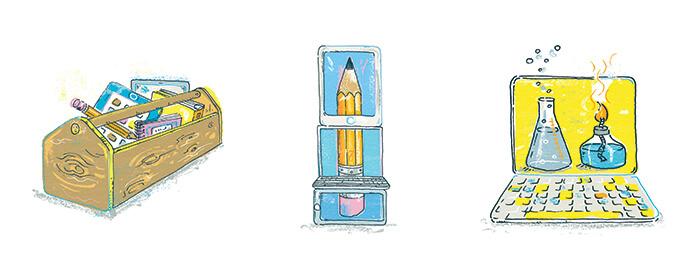

0 COMMENTS