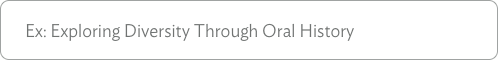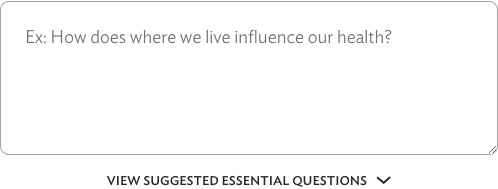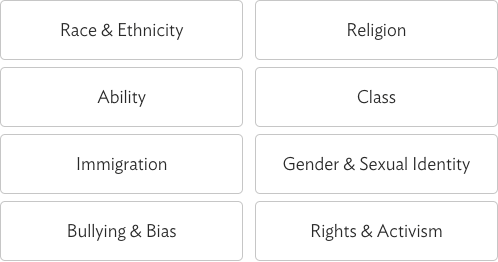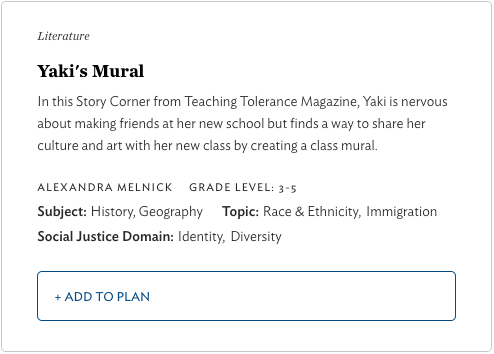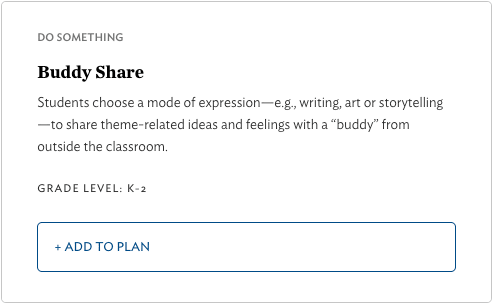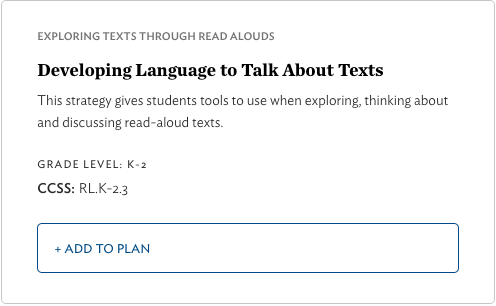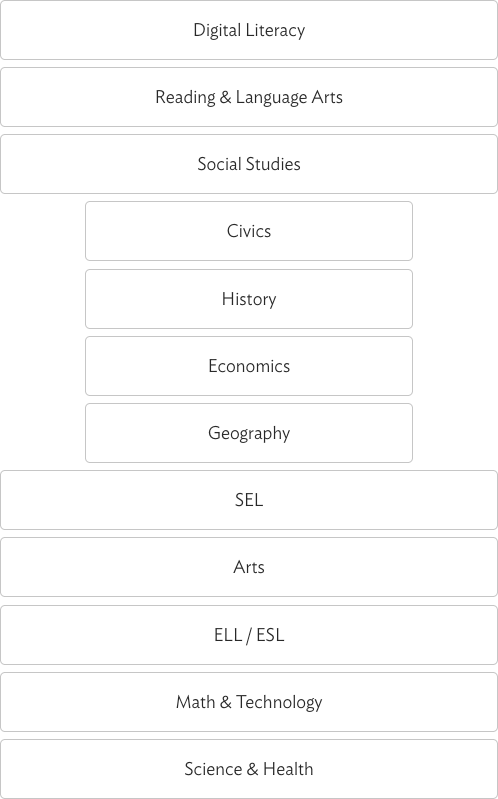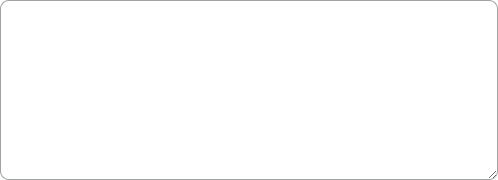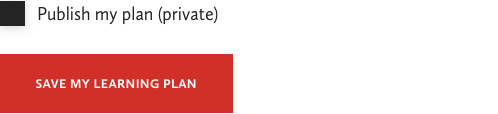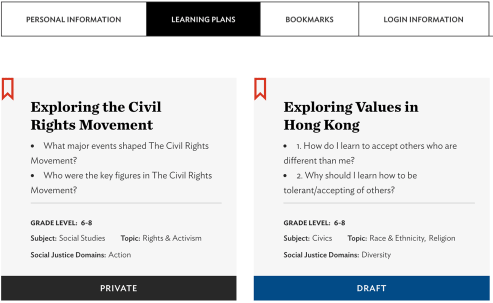What is it?
Based on the four domains of the Social Justice Standards (Identity, Diversity, Justice and Action), our Learning Plan Builder allows you to select meaningful student texts, choose how you'll teach them and how you'll assess student learning.
Starting with an essential question that ties into the core social justice domains will help you create a learning plan tailored to your students.
How does it work?
- Start by giving your Learning Plan a name—something that reflects the objectives or topic and will be easy for others to find by search if you make your plan public. Don’t worry—you can change the name at any time.
- Select a grade level and one or more Social Justice domains to narrow the recommended student texts and tasks.
- Write or select one essential question—or more—to guide students’ thinking. Next, choose a topic that aligns to your instructional goals.
- Several filtered lists meeting your criteria will appear. First, you'll find results from our Student Texts Library. Browse, preview and select one or more to add to your plan.
- Do the same for Student Tasks (performance assessments) and Teaching Strategies (step-by-step classroom activities).
- Choose a subject that will help other educators find your plan should you make it public.
- Use Notes to add information explaining your goal or to record differentiation suggestions, process reminders, notes about students' response, or other information.
- Save your plan. You'll need to choose between saving as Public or Private, but you can easily change your choice at any time. At this stage, you'll also be invited to share your plan via email or social media.
- Save your plan as Private if you want to be the only one who can access it.
- Save it as Public if you want to share with colleagues. Other members of the tolerance.org community can view, copy, modify and save their own versions of Public plans.
You can build, save, edit, print and share as many plans as you like.